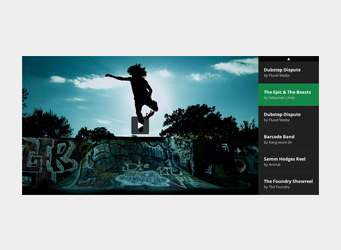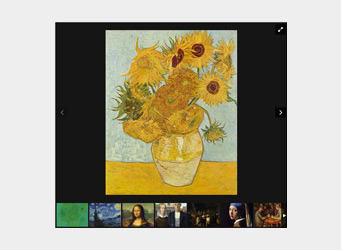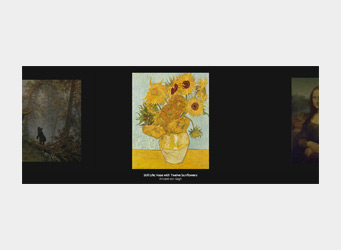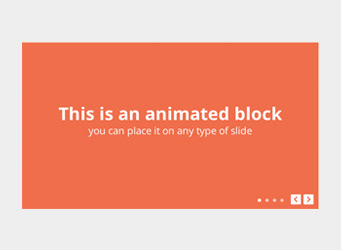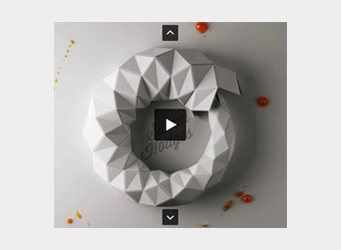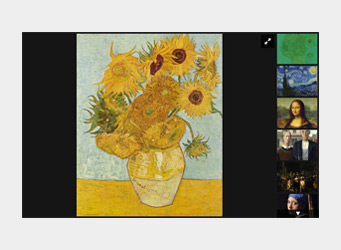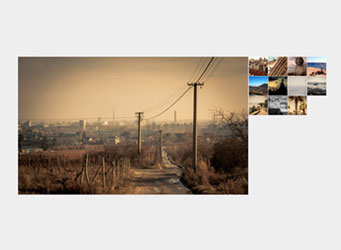Stanley Piano
by Digital Kitchen
I Believe I Can Fly
by sebastien montaz-rosset
This animated block is here just to show you that you can put anything you want inside each slide.
Dubstep Dispute
by Fluxel Media
The Epic & The Beasts
by Sebastian Linda
Barcode Band
by Kang woon Jin
Samm Hodges Reel
by Animal
The Foundry Showreel
by The Foundry
Video Gallery
Slider supports YouTube and Vimeo videos and there is basic api to add more players.
You can also add iframe of video directly inside slide, but that will block touch navigation and transition between slides will be a bit sluggish.
Despite that this example is called video gallery, you can put anything inside each slide.
#video-gallery {
width: 100%;
color: #FFF;
}
.videoGallery .rsCloseVideoBtn {
display: none;
}
/* Styling thumbnails */
.videoGallery h5 {
margin: 0;
}
.videoGallery p {
color: #ddd;
font-size: 13px;
}
.videoGallery .rsTmb {
padding: 20px;
}
.videoGallery .rsThumbs .rsThumb {
width: 220px;
height: 80px;
border-bottom: 1px solid #2E2E2E;
}
.videoGallery .rsThumbs.rsThumbsVer {
width: 220px;
padding: 0;
}
.videoGallery .rsThumb:hover {
background: #000;
}
.videoGallery .rsThumb.rsNavSelected {
background-color: #02874A;
border-bottom: 1px solid #009E56;
}
.rsDefault .rsOverflow,
.rsDefault .rsSlide,
.rsDefault .rsVideoFrameHolder,
.rsDefault .rsThumbs {
background: #202020;
}
.sampleBlock {
left: 3%;
top: 1%;
width: 100%;
max-width: 400px;
}
@media screen and (min-width: 0px) and (max-width: 500px) {
.videoGallery .rsTmb {
padding: 6px 8px;
}
.videoGallery h5 {
font-size: 13px;
line-height: 17px;
}
.videoGallery .rsThumbs.rsThumbsVer {
width: 100px;
padding: 0;
}
.videoGallery .rsThumbs .rsThumb {
width: 100px;
height: 47px;
}
.videoGallery .rsTmb p {
display: none;
}
.videoGallery .rsOverflow,
.royalSlider.videoGallery {
height: 300px !important;
}
.sampleBlock {
font-size: 14px;
}
}